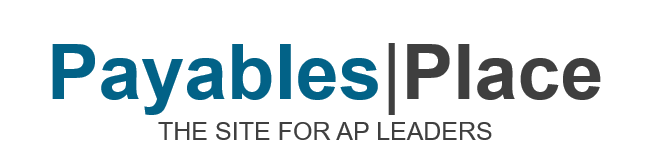In the first half of this two-part article, we discussed how the vast majority of invoices are still paper-based. This is a significant problem for the average enterprise, and not only from the perspective of paper taking much longer to process than an electronic invoice. The reality of manual invoicing is that, as a result of the paper-based workflow taking longer than that of an electronic invoice, there is a higher potential for exceptions and approving each invoice costs more. These are the exact issues that scan-and-capture solutions solve, and are in fact the subject of this second half of our brief two-part series.
What Problem Does Scan-and-Capture Solve?
This high number of paper-based invoices results in an average fully loaded processing cost of $14.21 per invoice according to recent Ardent Partners research. It also takes, on average, 12.4 days to process a single invoice from receipt all the way through to payment scheduling (according to Ardent’s “ePayables 2014: The Quest” report). This high cost and lengthy process time results in an AP team that is little more than a group of invoice processors—particularly in midmarket organizations that can’t yet leverage the economies of scale their larger peers enjoy.
What scan-and-capture solutions do is cut out practically all the data entry parts of an AP staffer’s job. Sending a paper-based invoice through a scan-and-capture solution means paper-based invoices are entered into the invoice approval process much faster, and the information is added to the accounting system much more quickly than an AP staffer hand-keying the data. AP staffers can also process more invoices per employee per month if they’re no longer performing data entry on a day-to-day basis.
This results in significant cost savings for the enterprise—especially given the reality that processing a single invoice costs only $2.42 for the Best-in-Class AP teams from Ardent’s ePayables 2014 study. A whopping 85% of the Best-in-Class from that same study leverage scan-and-capture solutions, which makes clear the technology’s value proposition. The argument is strong to consider scan-and-capture solutions, particularly with the sheer potential amount of time and cost savings. With that said, the question remains: which solution providers offer scan-and-capture tools?
Who Provides Scan and Capture Solutions?
Scan-and-capture software operates on a mature technology footing (OCR was first developed in 1928 and computer scanners have existed in some form since 1957), which means that a significant number of solution providers offer scan-and-capture products. Because of this, I’ve chosen only a few to mention below as examples of the types of scan-and-capture solutions in the marketplace.
Kofax Capture™ provides scan-and-capture capabilities organized to allow for both centralized and distributed document capture. In other words, Kofax’s solution means that end-users can be assured of all their captured documents going to the same place whether they’re working virtually or in a business location. Kofax also ties its Virtual ReScan™ technology into the process, which automatically cleans up scanned documents before extracting the data. Kofax’s transformation modules meanwhile allow end-users to “train” the capture algorithm in what to notice and what not to notice.
The AP automation solution from docSTAR, eclipse, can capture inbound invoices from a variety of sources, including faxes, scans, and email. The docSTAR solution also includes two- and three-way matching prior to the invoice reaching an enterprise’s accounting system. Like many scan-and-capture solutions, including Kofax, docSTAR eclipse includes automated routing capabilities as well.
Esker offers two different styles of scan-and-capture solution. Esker DeliveryWare™ and Esker on Demand™ both provide scan-and-capture invoicing capabilities, but the main difference is the deployment method. DeliveryWare is an on-premise installation, which means it’s installed on an enterprise’s internal systems, while the Esker on Demand version is a cloud-based offering. Both solutions offer scan-and-capture capabilities, with DeliveryWare offering more complex workflows than its cloud-based cousin. Esker on Demand, meanwhile, is a standard pay-as-you-go SaaS model, which many organizations find attractive.
Final Thoughts
Processing paper invoices doesn’t need to dominate the AP team’s day. Scan-and-capture technology, paired with automated workflows, allows for paper invoices to be processed quickly and efficiently—dramatically cutting down the tactical activities of the AP department and allowing for a more strategic focus. Perhaps the most heartening fact here, however, is that scan-and-capture invoicing is a mature technology with minimal direct impact on suppliers. Buying organizations can be confident that they won’t face the supplier onboarding issues or technological incompatibilities that so often derail more complex electronic invoicing initiatives.
Check out these related articles for more:
The Value of Scan and Capture: How Does It Work?
Who Benefits from AP Automation?
What Does the Future Hold for AP Automation?