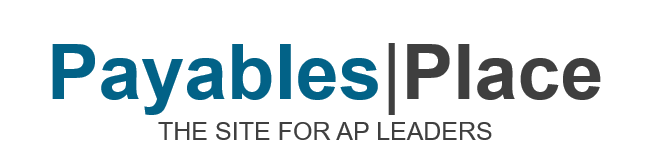Editor’s note: Today is the first half of a two-part article examining the value of scan-and-capture invoicing. Today, we’ll detail the basics of scan and capture.
The vast majority of invoices that accounts payable teams receive remain unfortunately paper-based. This includes PDFs attached to emails, faxes sent over the telephone lines, and even traditional mail delivered to the enterprise. In fact, Ardent Partners research found that, on average, 70% of all invoices are some form of paper document. Once received, these paper documents must be processed and verified—an inefficient and time-consuming process that results in AP teams that are little more than invoice processors.
The accounts payable team doesn’t have to operate in such a manual, time-consuming, and inefficient manner. The technology exists now—and has for 20 years—to take cost out of the invoice approval workflow while also minimizing impact on the process itself.
Scan and Capture Invoicing: The Basics
At the most basic level, scan-and-capture solutions are designed to take paper-based invoices and—along with supporting documents—transform the data into a machine-readable digital form. Scan-and-capture solutions are really two different pieces of technology combined into one toolset. The first tool is the actual document imaging capability that allows the AP team to scan a paper invoice in order to create a digital image file. Typically this is done with either a flatbed or sheet-feed scanner. If frequently scanning multi-page documents, a sheet-feed scanner is probably a solid idea (flatbed scanners force each page to be saved as a separate file).
The “capture” part of a scan-and-capture solution involves extracting pertinent data from the scanned image file. This data extraction can occur whether the invoice has been manually scanned in or received as a PDF attached to an email; a PDF attached to an email is still paper-based and must be input into the accounting system somehow. Several different types of capture technologies come into play when it comes to data extraction, but the two most common are optical character recognition (OCR) and intelligent character recognition (ICR).
Many, if not most, scan-and-capture solutions use OCR to extract data from paper-based invoices. The reason for this is because OCR’s pattern recognition algorithm works best for typewritten documents. ICR’s main forte, on the other hand, is in handwriting recognition and may only have limited use when it comes to invoice processing—importing a signature is one such use-case. Both OCR and ICR function relatively the same, but ICR’s focus on handwriting means it’s a more difficult (and potentially error-prone) process.
The final stage in a scan-and-capture solution involves sending the invoice into the enterprise’s accounting system. So long as the capture algorithms worked properly, the scan-and-capture solution is able to import invoice data into the enterprise’s accounting system significantly faster than an AP staffer hand-keying in and verifying all the invoice data. Many scan-and-capture solutions also include two- or three-way matching capabilities, which in some cases allows for straight-through invoice processing (we’ll discuss the value of straight-through processing in a later piece).
Perhaps the best part of a scan-and-capture solution, however, is that suppliers have no reason to change how their invoices are submitted in the first place. Suppliers that mail or fax invoices can continue to do so, while suppliers that attach PDFs to emails can continue that action as well. Scan-and-capture works solely on the buyer side, simplifying the way AP teams import invoices without altering how the invoices are initially submitted. Solutions in this class are thus a good first step on the road to fully electronic invoicing.
Final Thoughts
Scan-and-capture invoicing doesn’t seem like it involves overly complex actions–scan invoices into a solution, and capture the data. Despite this simplicity of action, the solution set has the potential to tremendously simplify the AP team’s day-to-day work as well as make the function of more strategic importance to the enterprise. In the second part of this two-part article, we’ll discuss the exact problem scan-and-capture invoicing solves as well as examine some of the solutions currently on offer in the marketplace.
Check out these related articles:
eInvoicing Stats Every AP & Finance Leader Must See
ePayables 2014: The State of ePayables Technology
Data Capture & Workflow – Two Important Pieces of Automating AP